Provide seamless integration with calendar systems for one-touch join, instant content sharing, and a uniform user experience across all meeting spaces. Tap offers a stylish design, silent operation, and a motion sensor for constant availability, enhancing ease and convenience in video collaboration.
Logitech Tap goes beyond being just a meeting room touch controller; it ensures a consistent user experience across your entire deployment. Featuring a generous 10.1” touchscreen, a slim enclosure, and various mounting accessories, Logitech Tap offers a sleek design and flexible placement options suitable for various room sizes and configurations. With its HDMI input, content sharing is quick and seamless. Depending on your preferred video conferencing service, wireless content sharing is also supported.
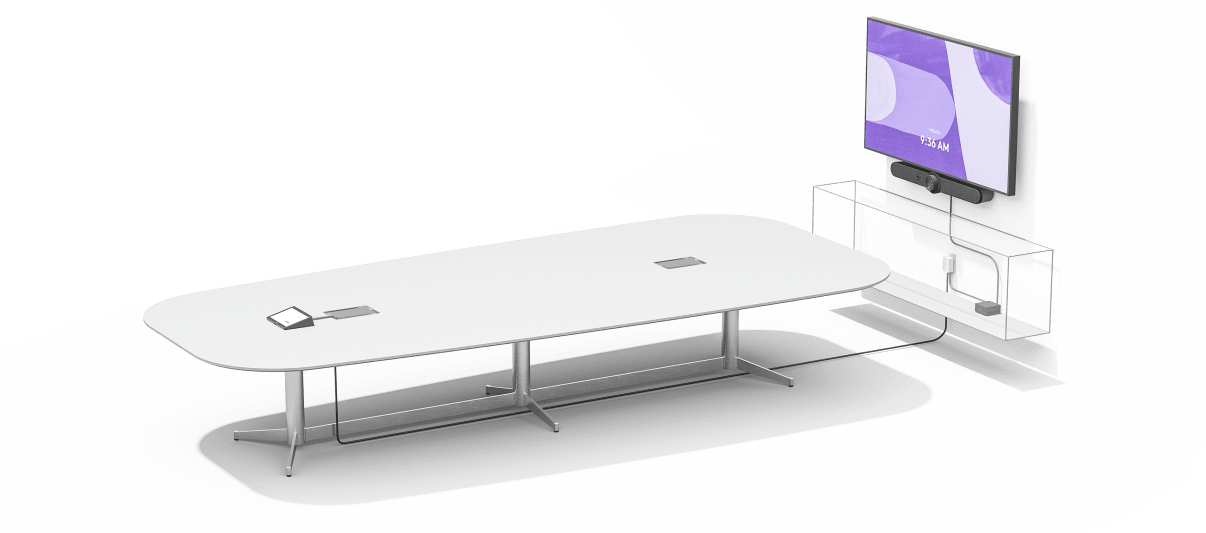

EXPLORE MEETING ROOM SOLUTIONS
FEATURES & BENEFITS
One-touch join: Easily start and join meetings with just one tap.
10.1” touch display: Spacious and responsive touch screen resists fingerprints and glare for high legibility and easy operation.
Sleek, low profile: Comfortable 14° angle allows for easy viewing, while providing an unobtrusive presence in the room.
Always-on readiness: Built-in motion sensor saves power when idle, and powers on when a person approaches.
Headphone jack: Extends the host computer’s wired audio capabilities to the tabletop, ideal for private conversations and for the hearing-impaired.
Dual cable exits: A sturdy metal cover with removable bottom and rear exits keep cables tidy and secure.
Clean cable management: Built-in cable retention and strain relief system hides the cable entirely within its enclosure, and secures it to prevent unwanted disconnections.
USB accessory port: Connect an accessory such as a USB speakerphone.
HDMI input for content sharing: Provides instant wired content sharing when used with Google Meet™, Microsoft Teams Rooms™, and Zoom Rooms™.
Anti-theft protection: Keep Tap securely in place by connecting a security cable to one of Tap’s two Kensington lock slots, one on the bottom and another at the back.
INSTALLATION & ROOM SOLUTIONS

Clean Installation
Flexible cabling lets you locate Tap near participants for convenient operation while installing the host computer in a cabinet, beneath a table, or behind a display.
Multiple Mounting Options
Secure Tap flat to the table, raise the viewing angle, or mount it on the wall to conserve space, minimize cabling, and optimize the user experience.
Empower seamless and productive meetings for both in-office and remote workers with Logitech’s suite of room solutions. These solutions seamlessly integrate with top video conferencing services, elevating collaboration to new heights.






















