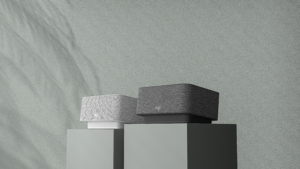Do you show your face when you are on remote meetings? If your answer is NO, you might want to reconsider if you want to advance your career.
It is a fact that remote meetings have cemented its place in our work communications as an effective and productive tool.
With this technology widely adopted, some employees are even pushing for 100% WFH arrangements to eliminate the hassle of daily commutes between home and office. Organisations recognised this hybrid/remote work arrangement as essential to retain their employee talents and maintain overall employee job happiness.

All is good until you choose to turn off your video during remote meetings. As the saying goes, out of sight equates to out of mind. According to research, your management team and superiors valued face-to-face interaction when deciding who they earmarked for promotion and bigger responsibilities. WFH Employees should strive to maintain visual engagement during remote meetings as this provides a deeper level of engagement with internal and external stakeholders.
Great Cameras Everywhere
Great webcams are now available at an affordable price.
If possible, choose a camera that comes with features with at least Full HD resolution to capture every detail and gives the clarity that your image deserves. No one likes to see subpar image resolution quality during 2 hours meeting.
Some webcams come with auto light correction which means you look your best even in environments with bad lighting.
Another feature that is becoming common in webcams is the auto-framing feature. This feature puts you in the centre of the video even when you stand and move during meetings. Great for folks who need to move about during long meetings and stretch those legs and back!

If you like the above mentioned features, you can consider the Logitech Brio 505. This webcam also comes with a “Show Mode” which allows you to tilt the camera downwards and show your work, sketches and other objects on your desk which in our opinion, is a big plus for remote collaboration.

Or go with Logitech Brio, which is one of the best and advanced business webcams that allows you to adjust three different field of views. Attend day-to-day or even impromptu remote meetings without worrying about seeing your physical work environment by choosing the focus frame. Choose a balance frame if you are too conscious with a close-up view. If you need to present with a whiteboard on camera, the 90-degree wide angle FOV is a good frame for you.

For folks who do stand up presentations regularly, a conferencecam which support 4k resolution and auto framing may be what you are looking for. You can consider the Innex C570, a 4K ePTZ webcam with an auto framing feature. Place the webcam 2-3m away from you and this Innex C570 will track your image smoothly and clearly as a virtual director is manipulating the camera view – watch quick demo here.
Contact Averett Pte Ltd for more information.